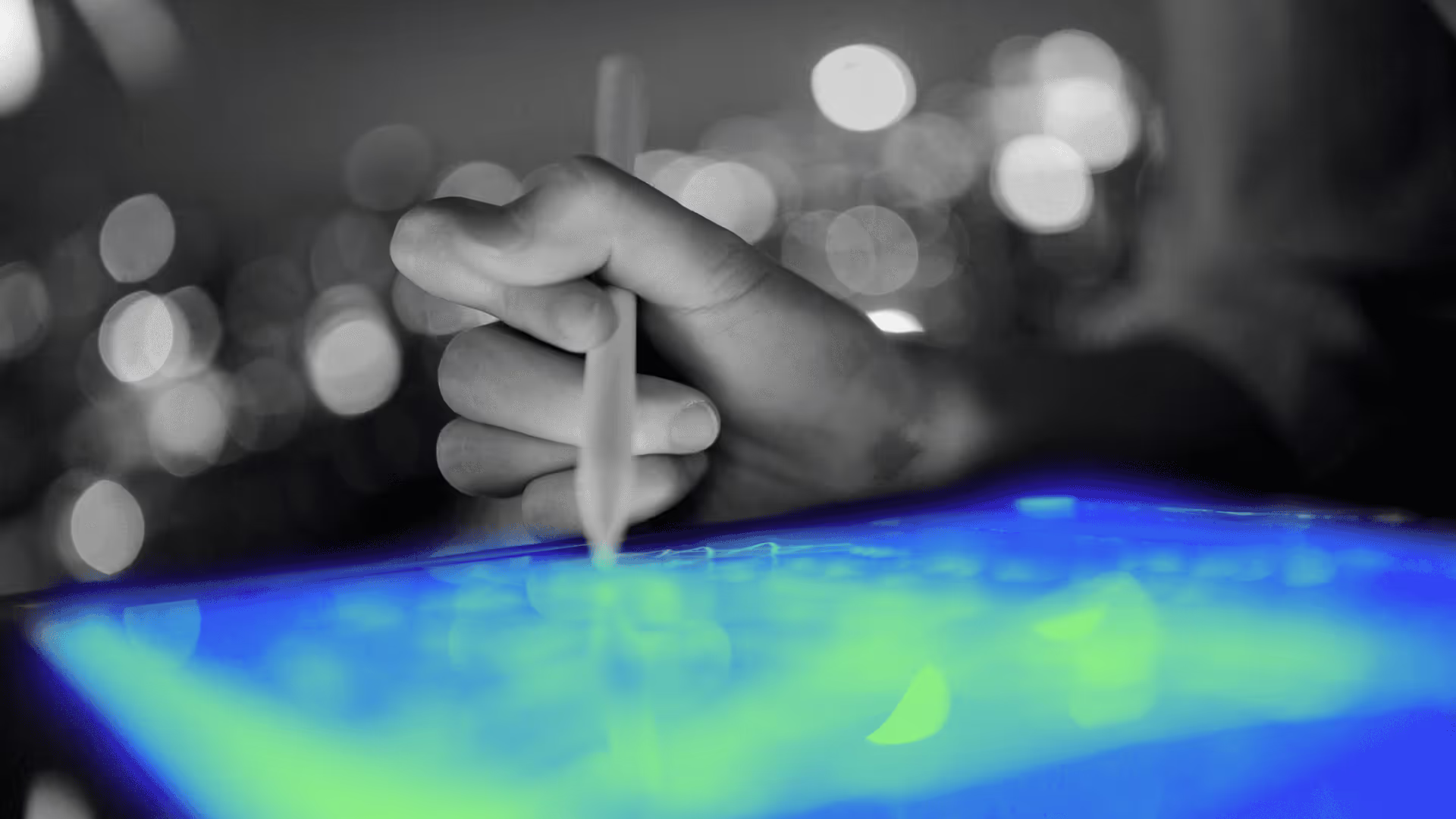When we talk to people about why they don’t use AI at work, they often say something like:
“I use it a bit to summarize calls, or for personal stuff like vacation. But otherwise I’m not sure what to use it for.”
The research backs this up. Marc Zao-Sanders’ latest research shows that the top 3 AI use cases are personal, not professional. Our data shows that 28% of people can’t find a good AI use case.
AI can do almost anything we give it – but no one knows what to use it for. And that’s a big problem.
The missed opportunity
Personal use cases shot to the top of the AI use case list in 2025. People are largely using AI for therapy, meal planning, creating travel itineraries, and getting advice.
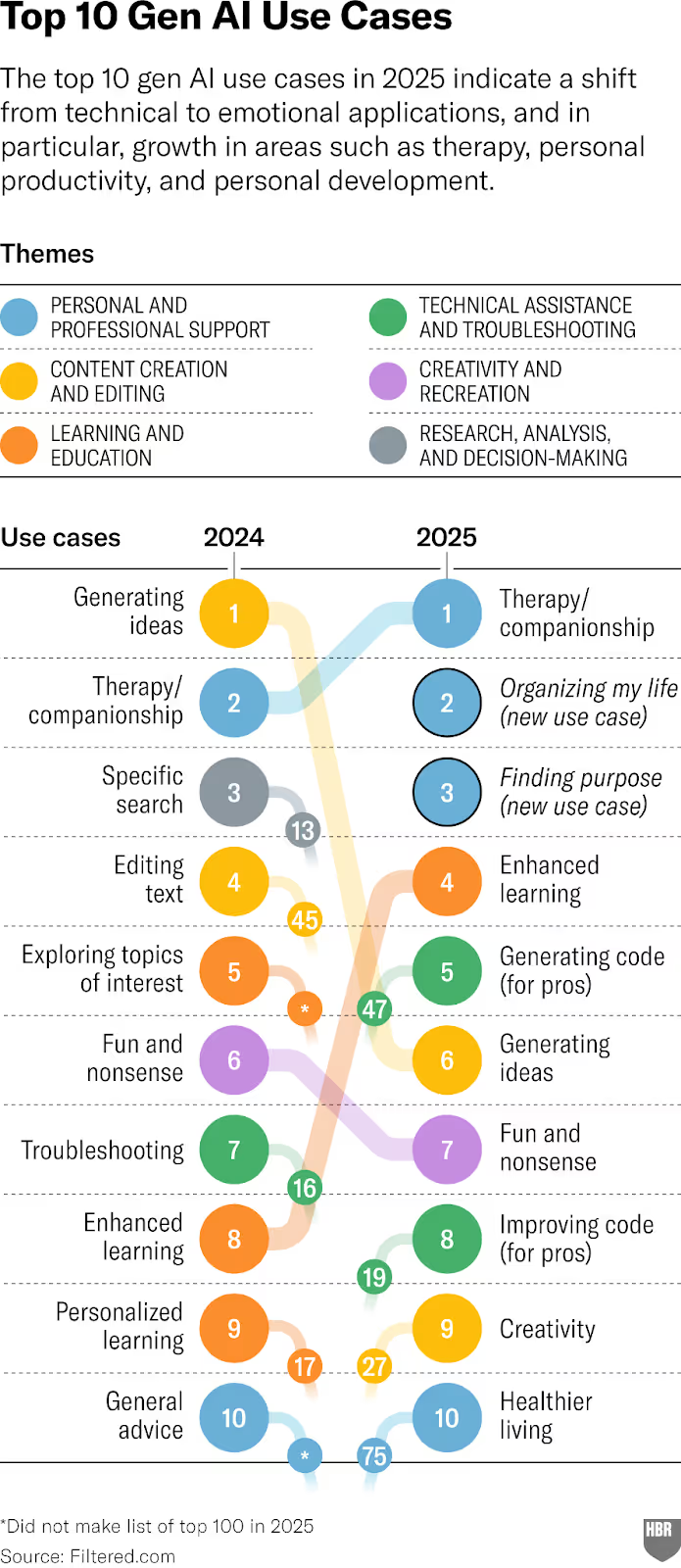
In contrast, drafting a document is #51, enhanced decision making is #73, building a business plan is #95. The impact of AI on personal problems is immediately evident, but the impact of AI on strategic work seems to be far more murky.
Our own data paints a similar picture. 25% of the workforce limits their AI usage at work because they don't know the right use cases, or what to use it for.
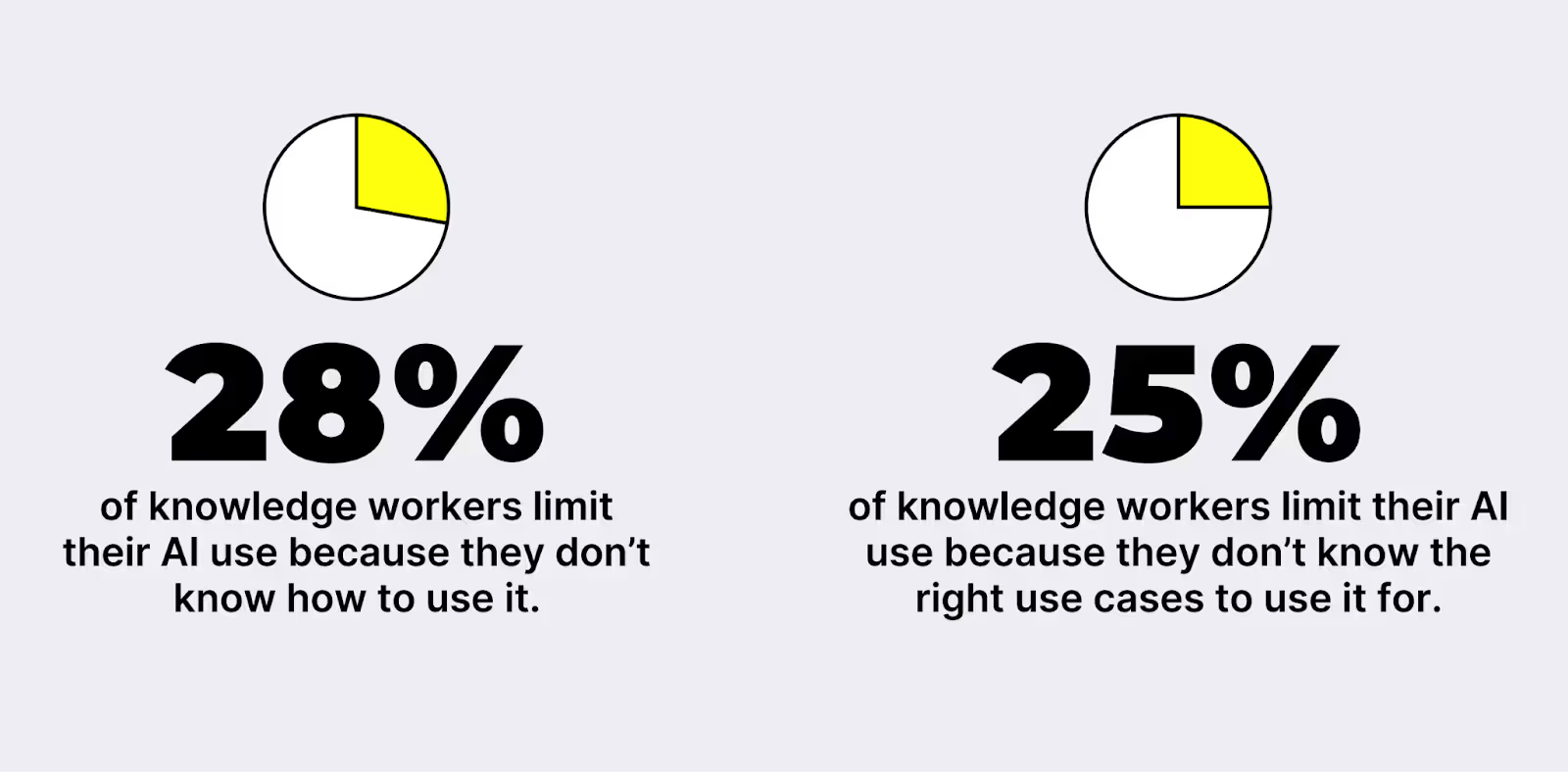
For those who are using it, the most popular applications of AI at work continue to be the basics: as an assistant (54%) and as a creator (42%). The more strategic workflows – thought partnership (40%) and research (34%) – are still the least common use cases for the majority of the workforce.
In fact, we asked our respondents what their most novel AI use cases at work are. The top 3 categories were:
- Email writing assistance – rewriting for clarity or tone, composing meeting follow-ups, and formatting emails for different audiences
- Editing & proofing – proofreading reports, polishing grammar and syntax, and rewriting for conciseness
- Summarization – summarizing reports, meetings, long articles or presentations, and creating executive summaries
We wouldn’t consider these novel use cases – but it clearly demonstrates that the majority of the workforce only knows to use AI for the obvious stuff.
Still, 46% of employees are excited about AI’s implications on their job. 65% would be very or somewhat disappointed to not have access to AI at work anymore. 76% trust AI’s contributions to their work.
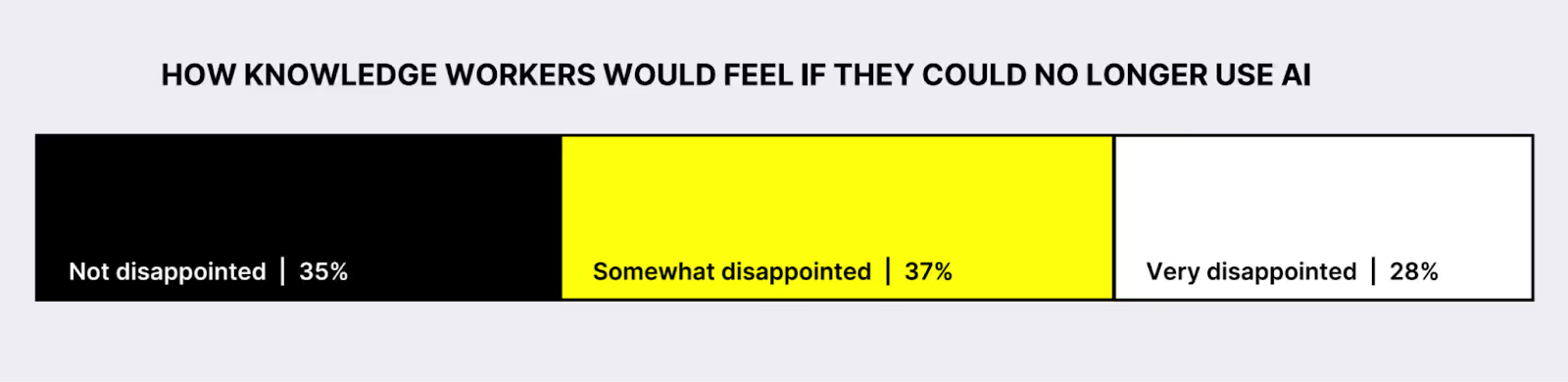
This suggests that lagging professional use cases aren’t due to a lack of motivation. The opportunity is there, but the “aha moments” need to be orchestrated.
Where AI strategies are falling short
As we’ve written before, AI has a “blank page problem.” It can do anything – so where should I start?
Problem #1: 57% of the workforce does not receive any professional training on AI. 45% are getting their AI information from free resources like blogs, 34% swap tips with colleagues, 19% follow AI influencers. At best, they’re getting surface-level work applications.

At worst, they’re getting a bunch of hype that makes them even more confused. Considering 27% of the workforce is feeling overwhelmed by AI, it’s likely to be the latter.
Problem # 2: 51% of knowledge workers don’t have access to a clear company AI policy. More than half of the workforce has no guidance around expectations for AI use at the company level. They don’t know what’s encouraged and what’s prohibited, which is likely to staunch a lot of curiosity and experimentation.
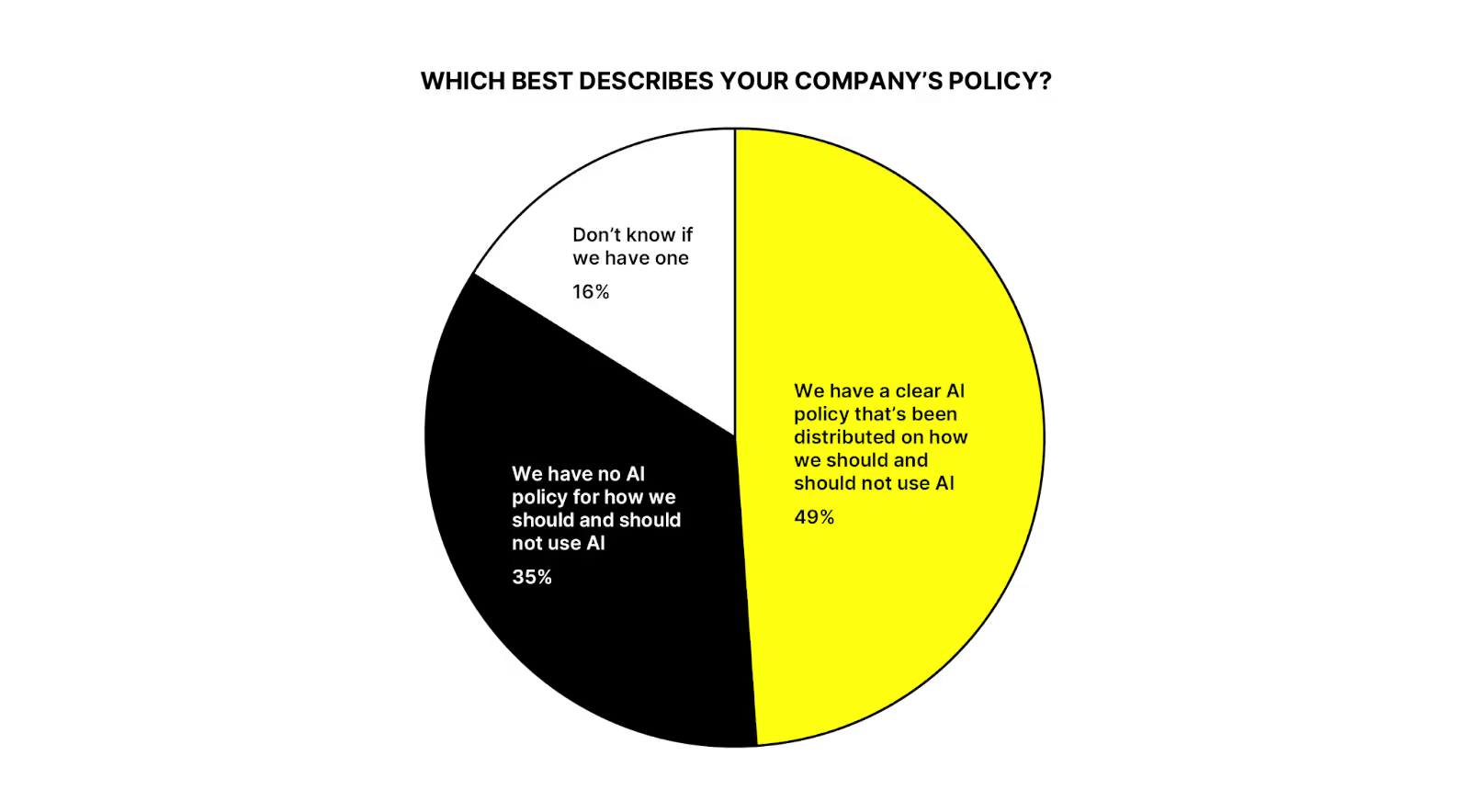
Problem #3: 74% of managers don’t share AI expectations with their employees. 42% do encourage AI use, but don’t share defined expectations about what that use looks like. 32% of managers are completely silent on AI use at work.
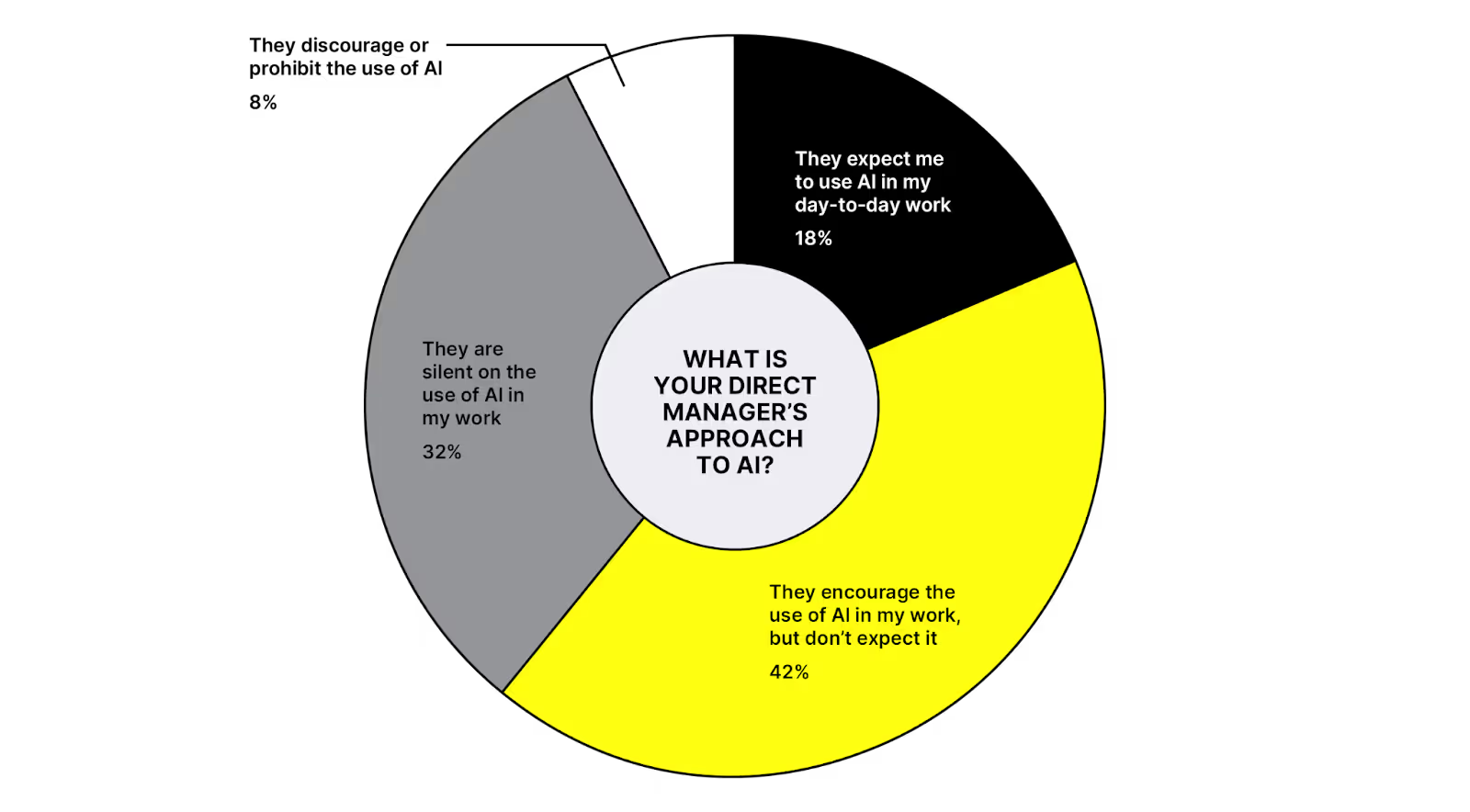
The takeaway here: Without guidance, employees are going to default to safe bets rather than bold exploration. Your team will need a bit of handholding with this new tech before they’re going to take off running with it.
What all leaders should be doing right now
Here’s what leaders can do right now to hockeystick strategic AI use in their teams:
- Make AI relevant to their roles. Help your team diagnose their big friction points and identify ways to solve them with AI applications – that’s your aha moment. This narrows the scope on AI and makes it feel more possible and more exciting. (We go deeper into that in this eBook.)
- Add expectations and constraints to your AI policy. Constraints can fuel creativity because people work well with goals and boundaries in mind. Share metrics employees are expected to contribute to, mandatory AI use cases everyone should be using, tool requirements, and the impact of AI on performance evaluations and rewards. (Borrow our AI Manifesto Template if you need one)
- Run regular workflow audits. Work with your team every 6 months to brainstorm places where AI could have an impact on core workflows. Set up 2-3 pilots to test as a team. Present these pilot plans to other teams to facilitate knowledge sharing and spread inspiration. (We have a whole guide on how to do this here.)
- Host AI lunch & learns and AI shoutouts. Dedicate a 10 minute portion of your weekly all hands meeting to shouting out AI capabilities, wins, and use cases that made your life easier this week. And book bi-monthly L&Ls hosted by team members who learned an AI use case everyone can benefit from.
- Create a company-wide prompt pack. As your team starts to unlock AI wins, document them in an AI hacks manual that includes the use cases and prompts used to achieve them.
- Task leaders with creating psychological safety. AI curiosity thrives in low-risk environments, but 27% of the workforce is anxious about AI’s impact on their jobs. If your team is afraid of the consequences of failed use cases, they’ll default to inaction. Managers should applaud experimentation, even (and maybe especially) if not successful, and make AI check-ins routine in 1:1 meetings.
Use case discovery is probably your biggest bottleneck. So pull out the cork, facilitate spaces where conversations can happen, and make AI curiosity a part of your company culture. And download our AI Proficiency Report to see what else leading companies are doing right.